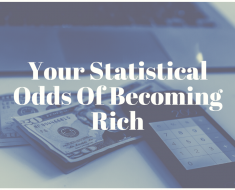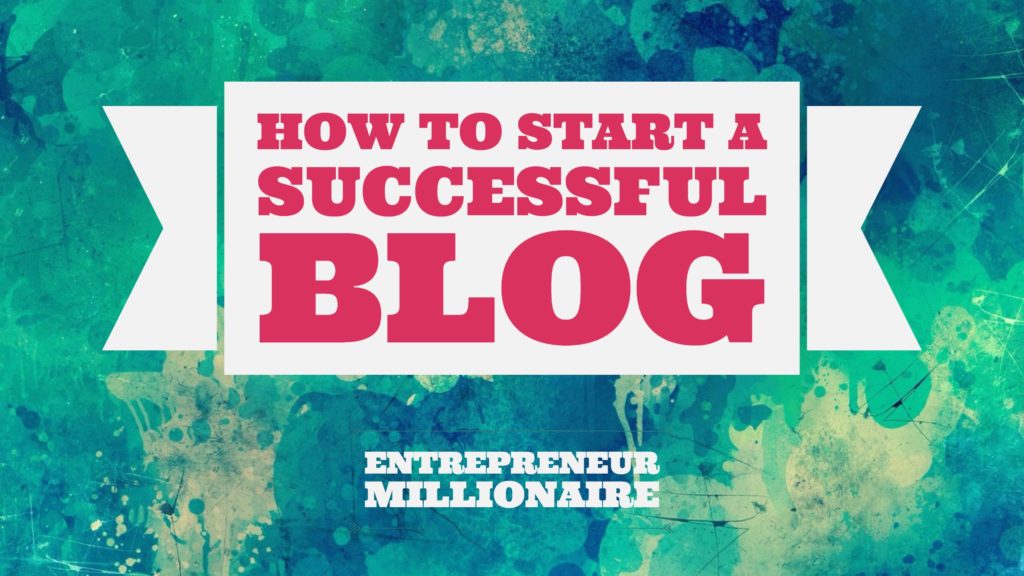
One of the hardest things to do when it comes to being successful is getting started. Thankfully, you have this guide to take you through the complete process of how to start a successful blog from scratch.
Getting visitors to not only visit your blog, but also purchase from you may seem almost impossible. Everyone wants quick results, but are unwilling to put in the time and work to make something a success.
As long as you have a basic plan on how you are going to build up an audience and get them to buy from you, you are on the right path. Remember, always double down on what is working and be hesitant to try to create and implement completely unrelated things within your business.
With that being said, here’s how you can get started.
First Steps
The first step you should take is deciding on which blogging platform you would like to use. We here at Entrepreneur Millionaire only use WordPress. WordPress.org offers us the most flexibility when it comes to designing your own blog the way you would like it be. In total, there are around 76.5 million blogs that are currently using WordPress.
WordPress is not the only choice, you can use Tumblr, Blogger, and Medium. Each offer different options, however, we found that WordPress offers the most customization options.
If you do decide to go with WordPress, you should know the difference between WordPress.org and WordPress.com.
- Fully Hosted
- No outside web hosting, everything in house
- Only a handful of plugins in comparison to WordPress.org
- Must Find Your Own Hosting, Details Below
- Full customization of website
- Thousands of plugins available at your disposal
- Entrepreneur Millionaire uses it
- Free
Here is a video that compares WordPress.com with WordPress.org:
We recommend that you use WordPress.org to set up your blog and self host it yourself.
How to Set Up Self-Hosting
If you choose the route of self-hosting, the first step you need to take is choosing which web host you would like to go with.
To see a comparison of some of the top web hosts, check out this post by Jeffrey L. Wilson on PC Mag.
Entrepreneur Millionaire personally uses a web hosting company called Namecheap to host and to purchase our domain names from or BlueHost.
It can become a pretty tedious process, but we will walk you through it.
1. Come up with a Blog Name that Relates to your Future Content
When people see your Blog Name, they should already know what topics you are going to be talking about. People are attracted to names that are catchy, so make yours catchy.

In regards to names, most people use their company name, a name that relates to their niche, or a name that is truly different from others.
1. Using Your Company’s Name
If you decide to use your company’s name, it is easier when people have heard of you and know about you already.
Some examples would be Black Enterprise and Ebony.
2. Using a Keyword as Your Blog Name
If you decide to choose a keyword as your blog name, when people search Google your name will pop up. Having a keyword as your blog name can help you be seen as an authoritative source on the topic of your choosing.
Some examples would be: Entrepreneur Millionaire and Black America Web.
3. Using a Name Totally Different From Others
Here is when you can get creative and brainstorm names that play on individual’s emotions. Uniqueness and differentiation is key here, you do not want to use a name that is similar to other names out there. If you can get this last part correct, it will be easy to rank high for the name you come up with.
Some examples are Chattertainment and Nomadness Travel Tribe.
Once you have come up with a blog name, the next step is to check and purchase your domain name. Many people use GoDaddy and Host Gator.
The Founder, TraVal Shanklin, has experience with buying domains and hosting from Hostgator. However, he currently only uses Namecheap to purchase domains and hosting. Using one company for domain and hosting is easier to manage.
Next Step:
This link will take you to Namecheap to purchase a domain. Type in the name of your domain and hit search. After you purchase your domain, I recommend you get hosting with the same company.
Hover on the hosting tab and click shared hosting, from there you should see 4 different plans. Click on the Add to Cart Button under the Value Plan, then checkout. With the value plan, you can host up to 3 websites which is a good starting point for right now.
2. Choosing a Theme
Once you have set up WordPress on your web host, it is time to choose a theme. The 3 different types of themes are Free, Paid, and Custom.
Under Appearance –> Themes in your WordPress dashboard, you can start to view free themes. When Entrepreneur Millionaire first started, we were using a free theme. Now, we use a paid theme called SociallyViral by MyThemeShop.
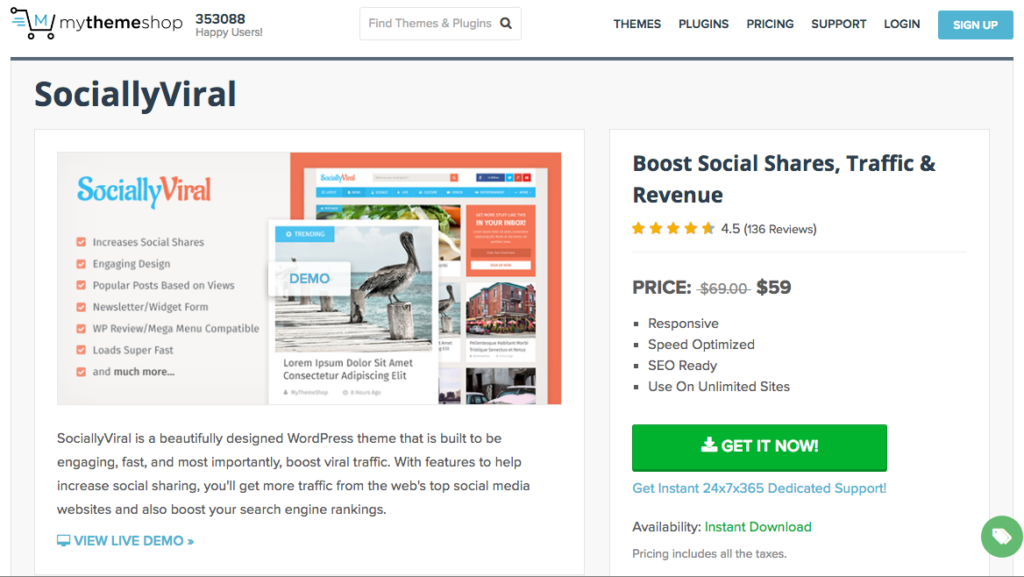
There are thousands of themes to choose from if you do not want create a custom theme. Creating a custom theme can be time consuming and costly if you have to hire someone else. So, here are the things to look for in free and premium(paid) themes.
Free
You might think that a free theme means that your theme is harder to use and not up to par, but that is not true.
With WordPress, you get access to a variety of themes that can be beautiful. The hardest part is finding a theme that you like and that looks beautiful.
Some of the robust features are kept for the premium themes, but most theme developers will offer a lite version for you to test out.
Tips
Here are some general tips you can go by when deciding on which free theme you would like to use.
- Make sure the theme is constantly being updated. If you check the date of the theme, it should at least say 2016. It is better to ave a theme that is updated every time WordPress is updated, so you will not have compatibility issues. Also, the more downloads the better, see if the developer has positive reviews for the theme.
- Pick a theme that matches exactly how you want your website to look. You do not want a theme that would force you to edit a ton of the code. Remove complication and aim for simplicity.
- The responsiveness of a theme has become one of the must have for a successful blog. You want to make sure your theme is mobile tablet friendly. Many of your viewers will be accessing your blog on their smartphone, so make sure your blog can support different screen sizes. In Google, if you are using a mobile device, the top search results come from mobile friendly websites.
Here is a general collection of websites with lists of free themes
- 56 of The Best Free Themes by Athemes
- 50+ Beautiful & Responsive Free Themes by Colorlib
- 60+ Best Free Responsive Themes by FreshDesignWeb
Premium Themes
Free themes are great, but the most beautiful themes in our opinion are premium themes. The prices of premium themes can vary from $19 to over $49 for one theme. However, using a premium theme can have certain advantages and perks over free themes.
- Developers are charging for their themes, so they are more likely to update their themes. Also, paid themes are more likely to have support from developers when you have issues with them. For example, when I have an issue with the SociallyViral theme, I can ask a question on the paid member only forum. Someone from the MyThemeShop support team will answer my question and issue in about 1-2 business days.
- If you are using a free or lite theme, you are more likely to have a header or footer with the developer name plastered over it. With premium themes, the developer name is removed so you customers can focus more on your brand and what you have to offer.
- Editing a premium theme can also be easier, since the developer will likely have some form of basic help to assist you in your customization options.
- Overall, a majority of people choose not to spend money on a theme so this can actually set you apart from other blogs. Once your blog get big, you can even get a custom design to truly set yourself apart from other blogs.
Here is a collection of websites with lists of premium themes
- 2016’s Best Selling Premium Themes by ThemeForest
- The Best Premium WordPress Themes by Premium WordPress
- 109 Best Premium Responsive WordPress Themes by Venture Harbour
3. Installation of Plugins
One of the best features of using WordPress, is the ability to use plugins. Plugins can help you setup a forum, sell products easier, create tables, and even a membership section on your blog!

SEO Plugins for WordPress
The SEO(Search Engine Optimization) plugin that we use at Entrepreneur Millionaire currently is
Yoast SEO Plugin
Called Yoast SEO, it offers page analysis as you type and keeps you on track so you can focus more on your content. The two parts of the software consist of readability and the SEO keyword section.
In the readability part, it recommends you certain tactics such as keeping your copy easy to read, no more than 300 words between each heading, short paragraphs, having an active voice, shorter sentences, and more transition words.
In the SEO keyword part, the software comes in handy when you have come up with a focus keyword(s). The software recommends you have a meta description with the focus keyword within it.
Quick SEO Tip: Google likes to reward lengthy(1,000 word+) posts full of videos, pictures, and links.
The software calculates this for you as you type, which makes this one of the best if not the best SEO plugin to date. The kicker is that you get all of these features for free.
Another plugin that many other blog use, but Entrepreneur Millionaire doesn’t use is SumoME
SumoMe
As a free user, you get their SumoMe branding on each product you use and other limited access to paid features. To fully experience most of their big features, you have to sign up for their $39 per month plan. Here are some things they offer:
- Discover: Get your website promoted by utilizing other websites that use SumoMe.
- Google Analytics right within your SumoMe dashboard.
- Welcome Mat: Allows you to create a high converting landing page.
- Scroll Box: Get a piece of content to pop up when a user has scrolled a certain percentage down your web page.
- Content Analytics: View exactly where your readers are viewing your blog the most. It can help you determine where to put a call-to-action.
- Image Sharer: Encourages readers to share your images more.
- Smart Bar: A bar at the top of your page with a call-to-action. Entrepreneur Millionaire currently uses a bar, but we use a different company called Hellobar.
- Highlighter: Allows readers to share certain part of your texts to their family, friends, and followers.
- Contact Form: Create a custom template that matches the layout and style of your site.
All in One SEO Pack
Another SEO Plugin that is very popular is All in One SEO Pack. It has been downloaded almost 30 million times, so it deserves a mention.
What separates this plugin from the others is that it can automatically generate meta tags and titles for you. You do not even have to come up with titles fro your post yourselves. If you are an absolute beginner, we would recommend you use at least try out this plugin to get you started.
It’s simple to use and provides SEO for the WordPress e-commerce plugin, Woocommerce.
For more information on growing your blog through SEO plugins, check out:
- WordPress SEO Tutorial by Yoast
- Using SumoMe
- User’s Guide to All in One SEO Pack by WPBeginner
Email List Plugins for WordPress
Many online businesses make most of their money from selling products to an email list they have built up from their blog. To build up an email list, there are a couple of plugins we use.
HelloBar
HelloBar is basically a bar that is placed at the top of every page with a call-to-action. For example, the orange bar at the top of this page is a HelloBar that asks for your email address.
Plug: If you are enjoying this piece of content, please subscribe to us! Thank you!
OptinMonster
OptinMonster offers a lightbox popup that may be the single highest converting content of your website. One of the most important parts about the OptinMonster’s lightbox technology is something called exit intent.
https://www.youtube.com/watch?v=7ppNjarhpB4
This means that it tracks when your reader is about to leave and shows the popup at the precise moment. It is proven to give more conversions and can increase your email subscribers.
For use on 1 website, it costs $49 annually and that comes with split A/B testing, user-friendly reporting, and page level targeting, and unlimited optin forms.
Here’s a collection of guides to using email list plugins:
- The Hello Bar Guide by Blog Clarity
- Grow Your Email List to 5 Figures by Kissmetrics
- 14 List Building Hacks by ConversionXL
Social Sharing Plugins for WordPress
If you want your visitors to promote and push out your content, make it easy for them by having social sharing buttons embeded in your posts.
Thanks to our particular theme, SociallyViral, it comes with social buttons already embeded within the site. However, we also use AddToAny Share Buttons.
Other ones to check out:
Here’s a tutorial on how to add social media buttons to your blog.
Comment Plugin for WordPress
When growing your audience it is important to allow them to engage and interact with you and with each other. Allowing your readers to comment on your blog can help you develop a relationship with them.
Right now, the best plugin I have used for comments is Disqus Many blogs use Disqus, including Thought Catalog.
Here are some tips you can implement
- 14 Tactics for Getting More Comments by SmartBlogger
- 10 Ways to Build An Active Community by Melyssa Griffin
4. Content Strategy
Now that you have your blog set up, it is time to determine when and how often you will post on your blog and social media. The key is to be consistent, so if you are going to post once per month, post every month. If you want to post once per week, post every week.
Your visitors will get used to you posting and will notice when you haven’t updated your blog on its regular schedule. Be persistent and your blog may join the ranks of the big ones.

Again, the main thing to remember when starting a successful blog is being consistent and persistent. The next thing is to know who your target audience is.
1. What are you solving?
You should have an idea of what type of person is going to come and read your blog. You should now what problem you are solving for them and the steps you can take to solve it for them.
For example, with Entrepreneur Millionaire we know that there is a problem with African-American business ownership and entrepreneurship so we decided to step up and feel that void. Stories of Black business owners and struggles are not being told through the current media that is available. We want young children, teens, and adults to see that it is possible to start and run a successful business as an African-American.
Our content ranges from starting a blog to running a successful technology company. We also help aspiring entrepreneurs come up with ideas.
So, what are some of the problems you aim to solve through your blog?
2. How do you find keywords?
To make your blog successful, you must narrow down and focus on your niche. Within your niche, there are words called keywords that can help you grow your blog through Google search traffic.
We like to use Google Trends to find relevant search terms and other terms that people are searching for.
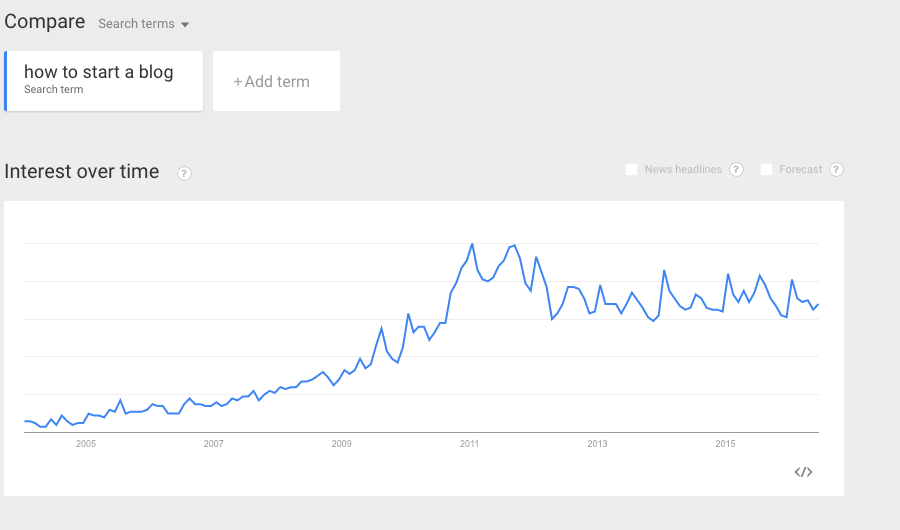
See who currently ranks for the specific search terms and begin connecting with them on their blog and on social media. Comment on their blog posts and interact with them on places like Twitter. Learn from their blogs, see what is working for them and how you can apply their tactics to your blog.
Don’t copy, but it is okay to use general themes within your blog. This also helps you determine exactly what your potential audience may be looking for. See which post on their sites have the most comments, the most views, etc.
Bring your own point of view to the niche you have decided. Test to see what works and double down on that.
3. Where should you distribute your content?

It is always better to focus more on building great content on your own personal website than investing all your time in something you do not own. For example, if you have a Twitter account with 100,000 followers, what can stop Twitter from deleting your account? You do not own Twitter, so you don’t have a say so in whether or not they delete your account.
However, if you have a loyal following on your blog and you have paid for hosting and a domain, nothing can stop you since you own your website.
It is wise to have social media accounts to distribute your content, but growing an Instagram or Twitter account can be very difficult to say the least. Some people have over 10K tweets but only a couple thousand followers.
Check out this post by Matthew Barby on Growing a Social Media Following from Nothing.
4. How do I get a voice?
By this time you should have some topics that you can write about for at least up to a couple of weeks. As you start to write your content, you need to make sure you are supplying your unique voice no one else’s.
It’s good to look at your competitors to see the voice that they have. Another thing is that you can differentiate yourself by the type of content you are presenting to your audience. For example, if the top bloggers in your industry are writing articles, why not post videos, do a podcast, or infographics.
View other top blogs within your industry by visiting BuzzSumo. Find your unique voice and stick to it.
5. How do I create an Inner Circle
After coming up with an “influencer list” start building a relationship with them by actively tweeting them and commenting on their blog.
E-mail influencers and ask for permission to send them your content before you publish it on your blog. Let them know your story and what you are trying to do. If your content is valuable enough and if they believe in your story, they more likely than not say yes.
After receiving feedback on the piece of content, send another email when you are getting ready to release the content to the people who think it’s great.
Using a plugin like Click-to-Tweet, ask the influencers you have built a relationship with to tweet out the link.
Now, ask a couple of the influencer if they would like to join your “inner circle,” a group of influencers who will receive brand new posts before they are released for feedback.
For more information check out GrooveHQ.
What’s Next?
- Choose a keyword to center your first blog post around and use one of the SEO tools we listed earlier. Make sure the keyword is searched enough, so you there is enough traffic that is searching for your keyword.
- Research headlines the top bloggers are using and try to replicate it by using a how to, a list, or anything that is catchy.
- Focus on making the first 100 words of your post interesting enough to get readers to keep scrolling and reading to the end. Once your readers have read the first 100 words, they are more likely to finish reading the entire post.
- Solve a problem with your post. Not only should your content be long enough, also make sure you are actually solving answering the questions of your readers and providing enough value to them.
- Include as many videos, links, and images to make your content less daunting and more interesting to read.
- Offer the next steps your readers should do, lead them, they enjoy suggestions.